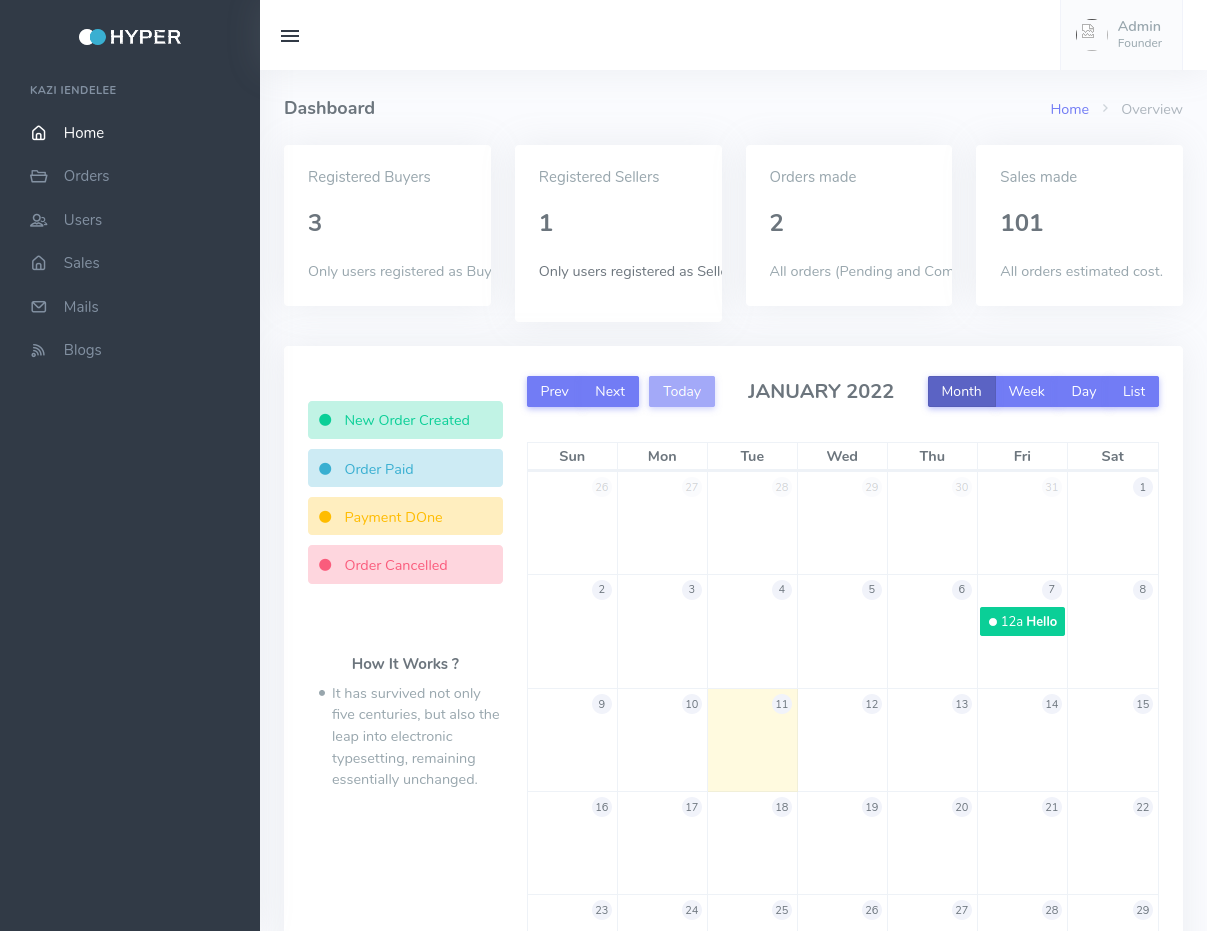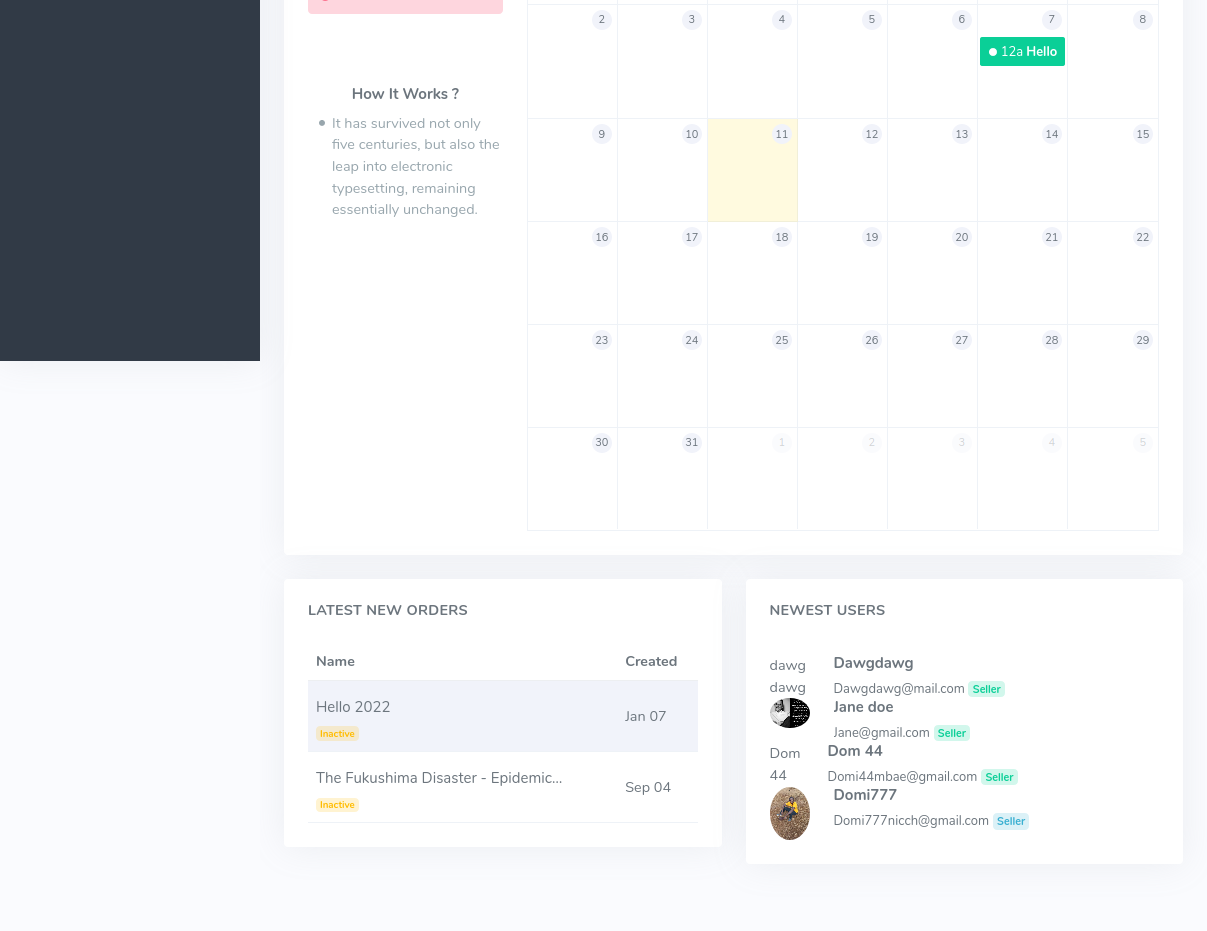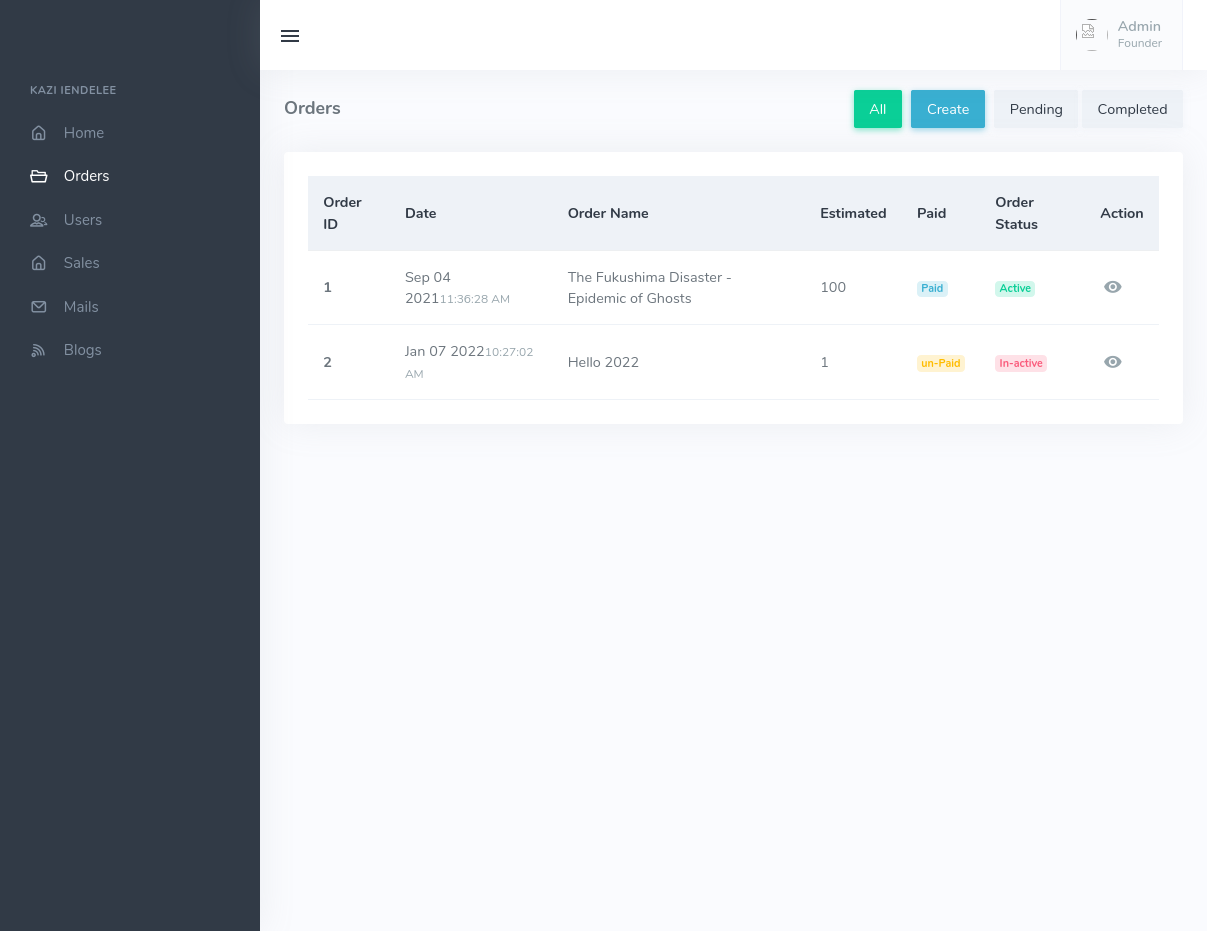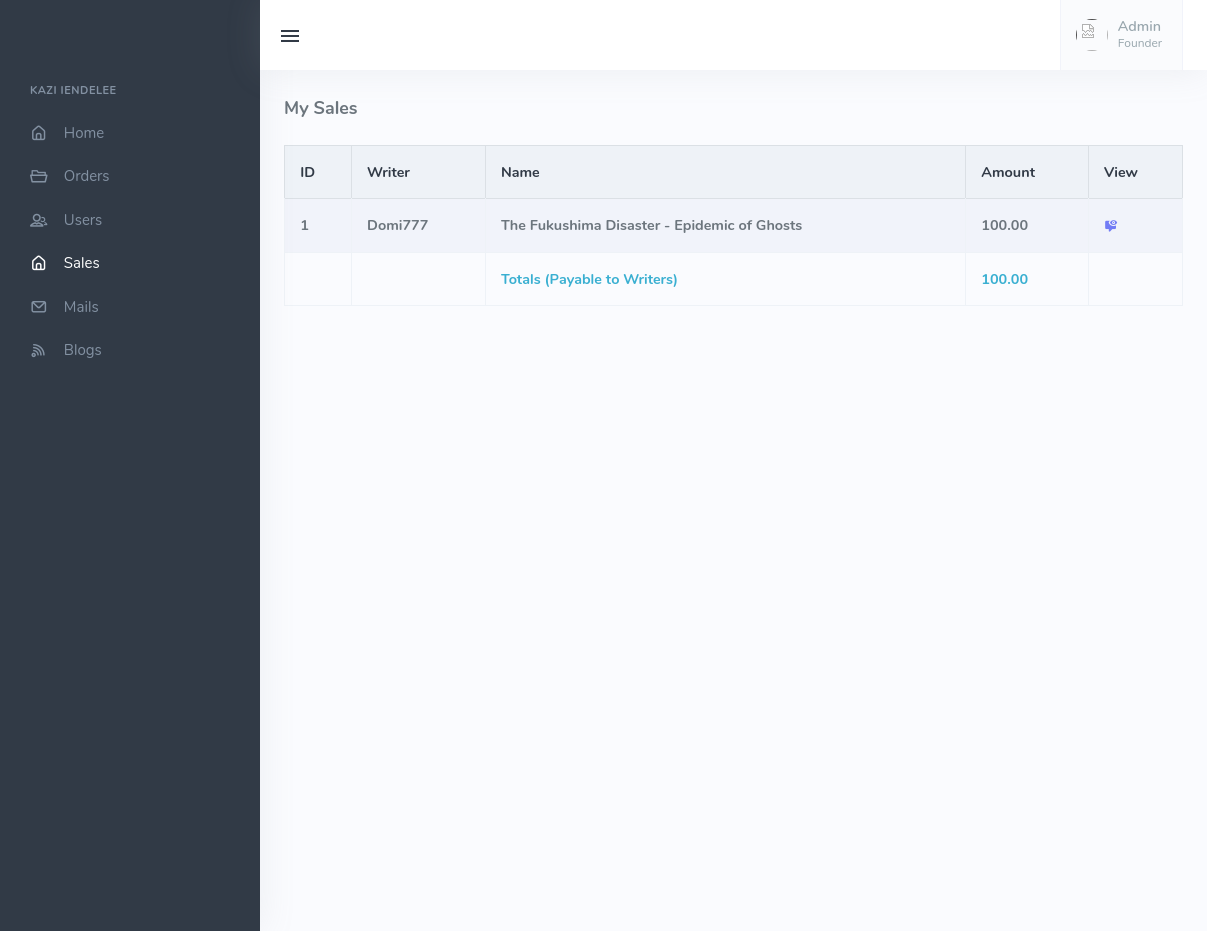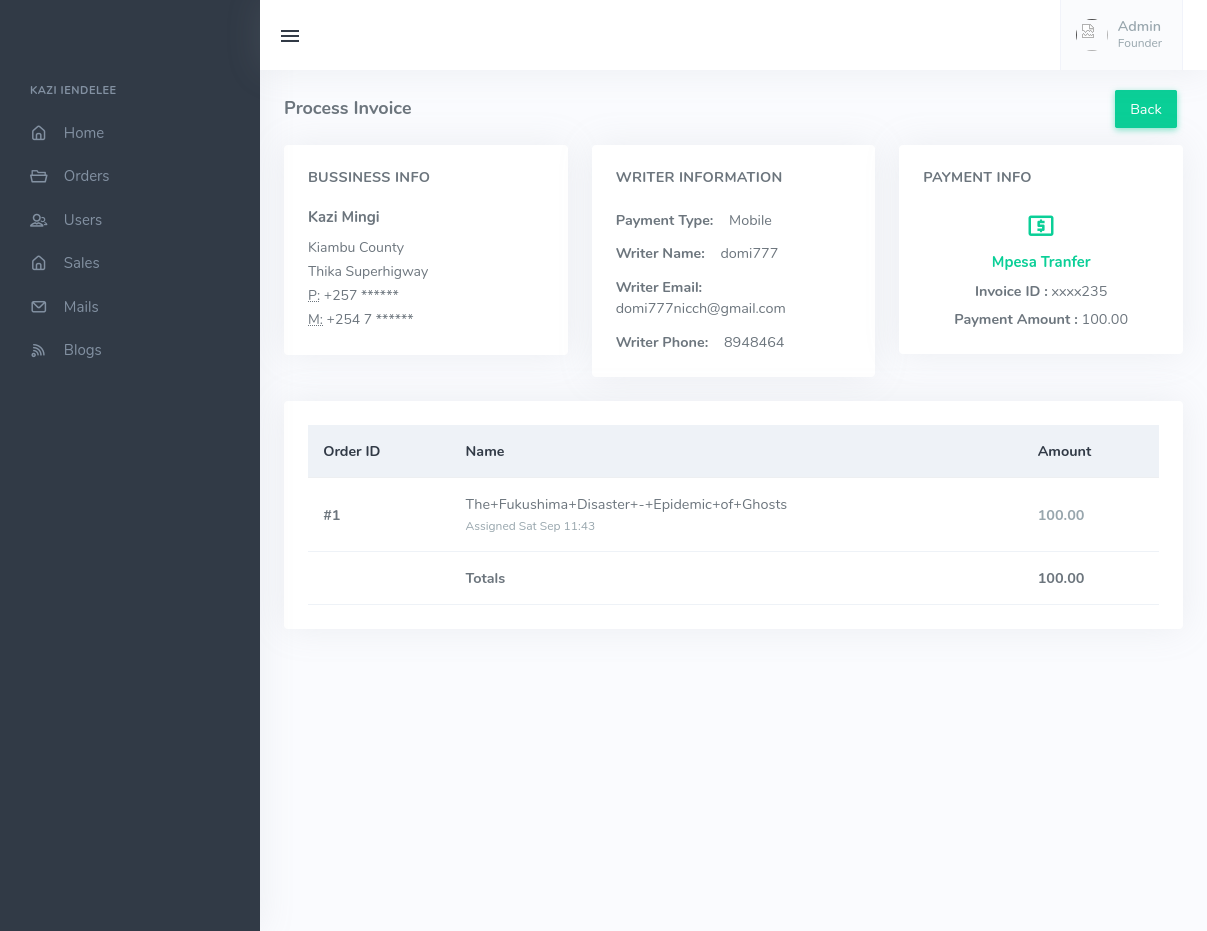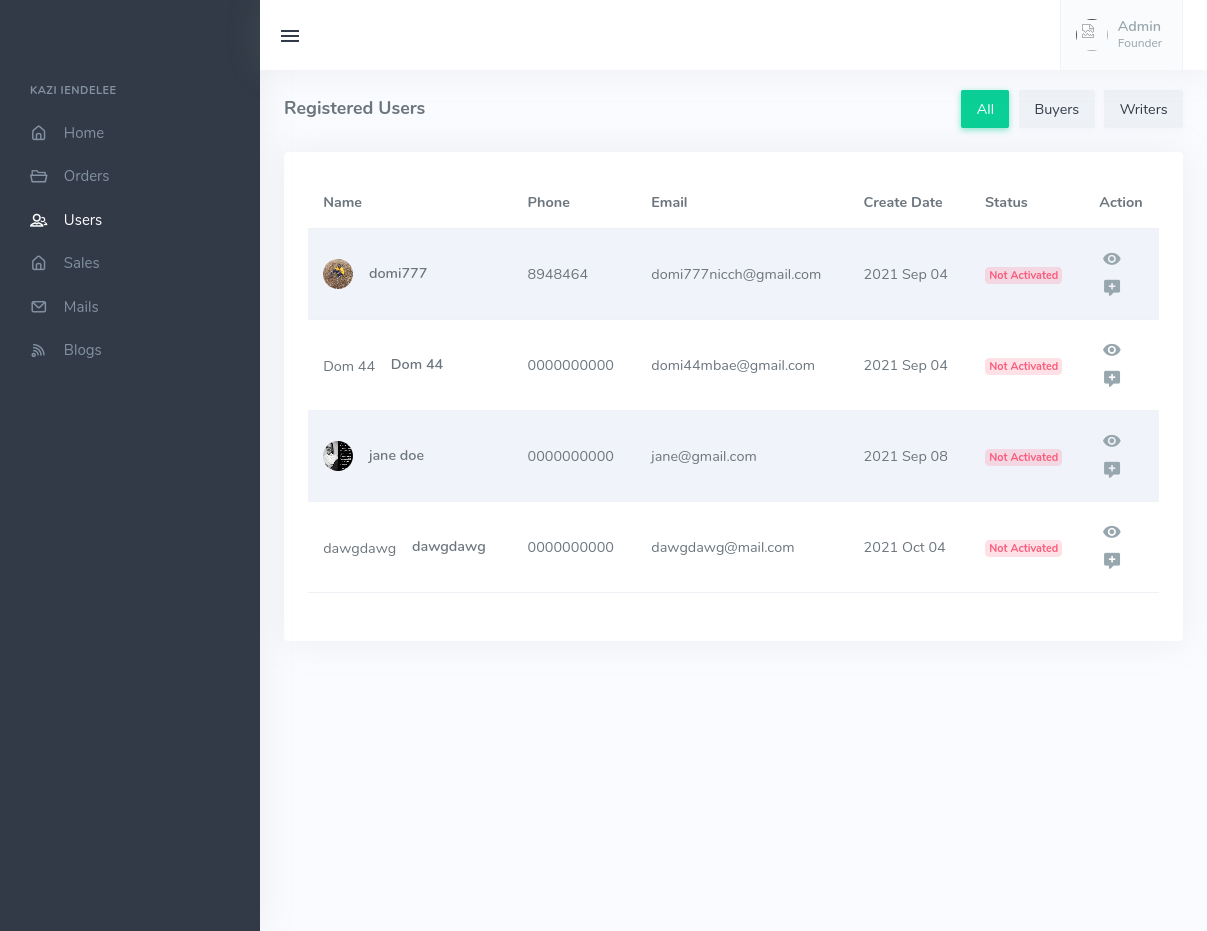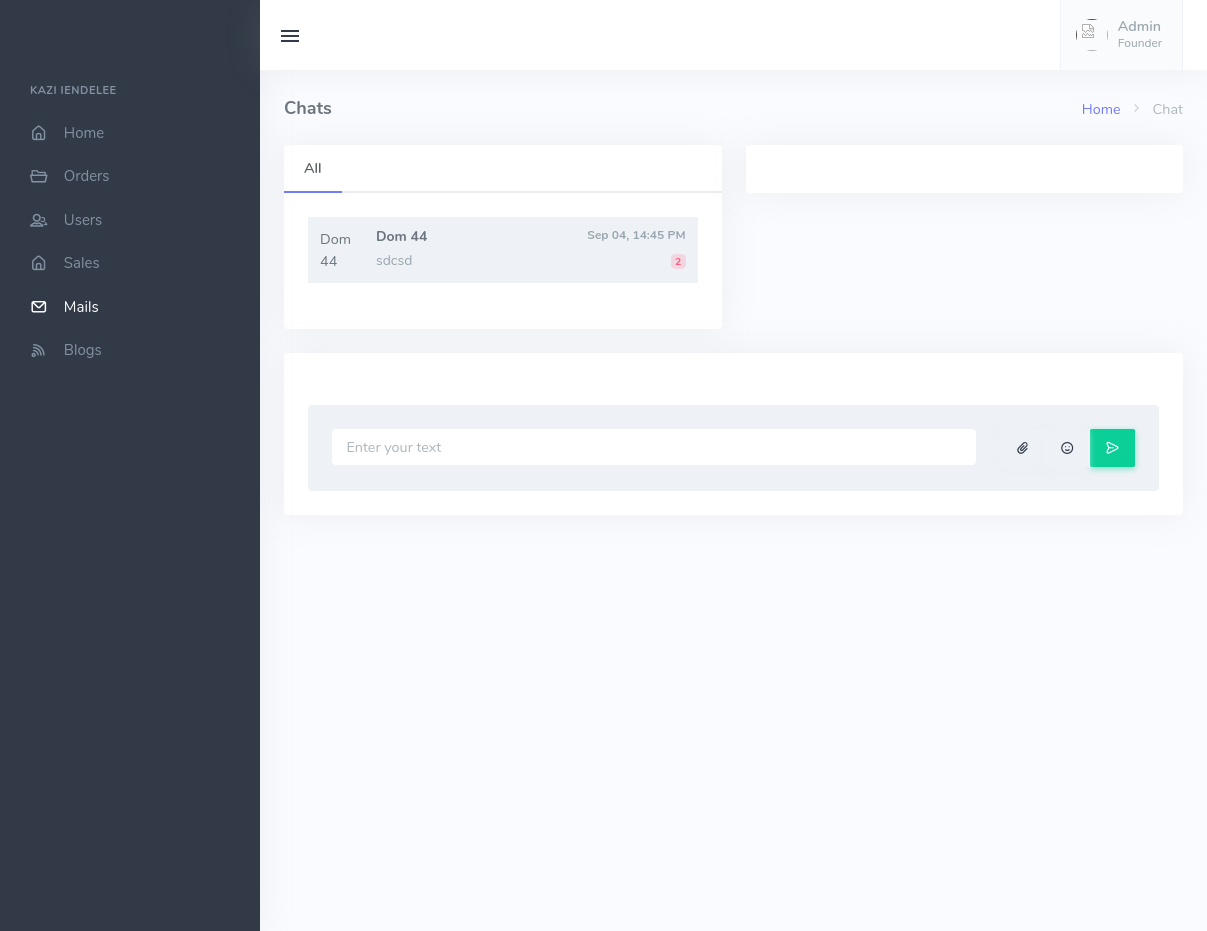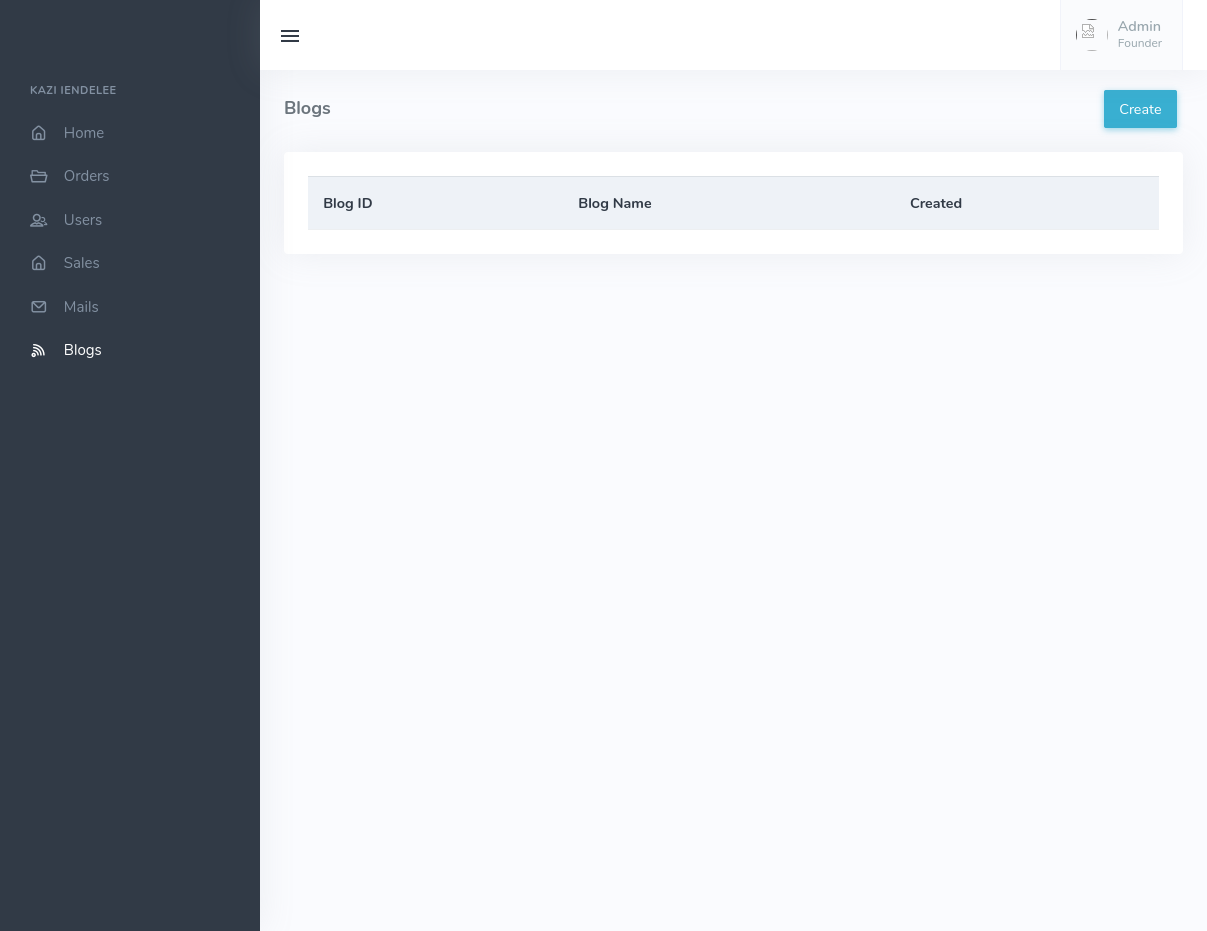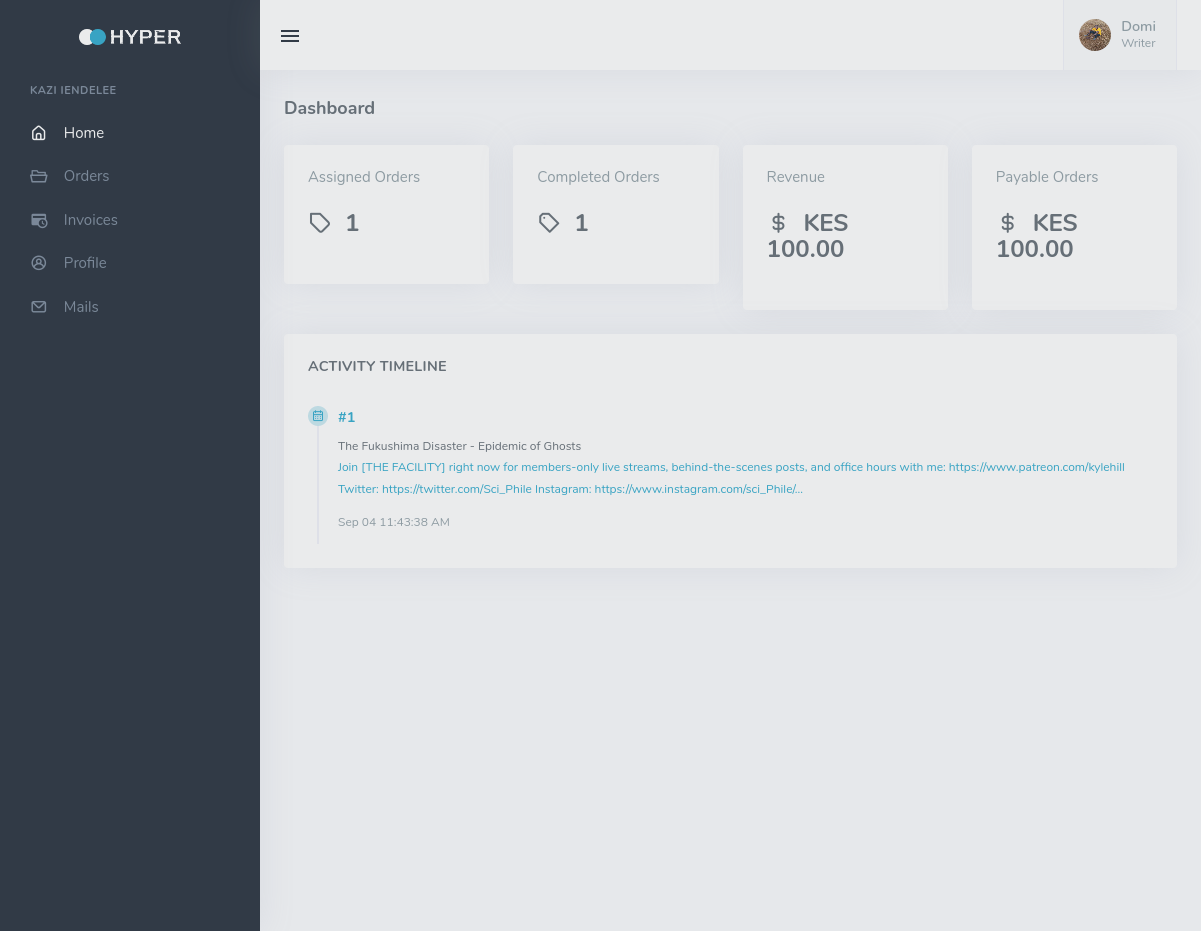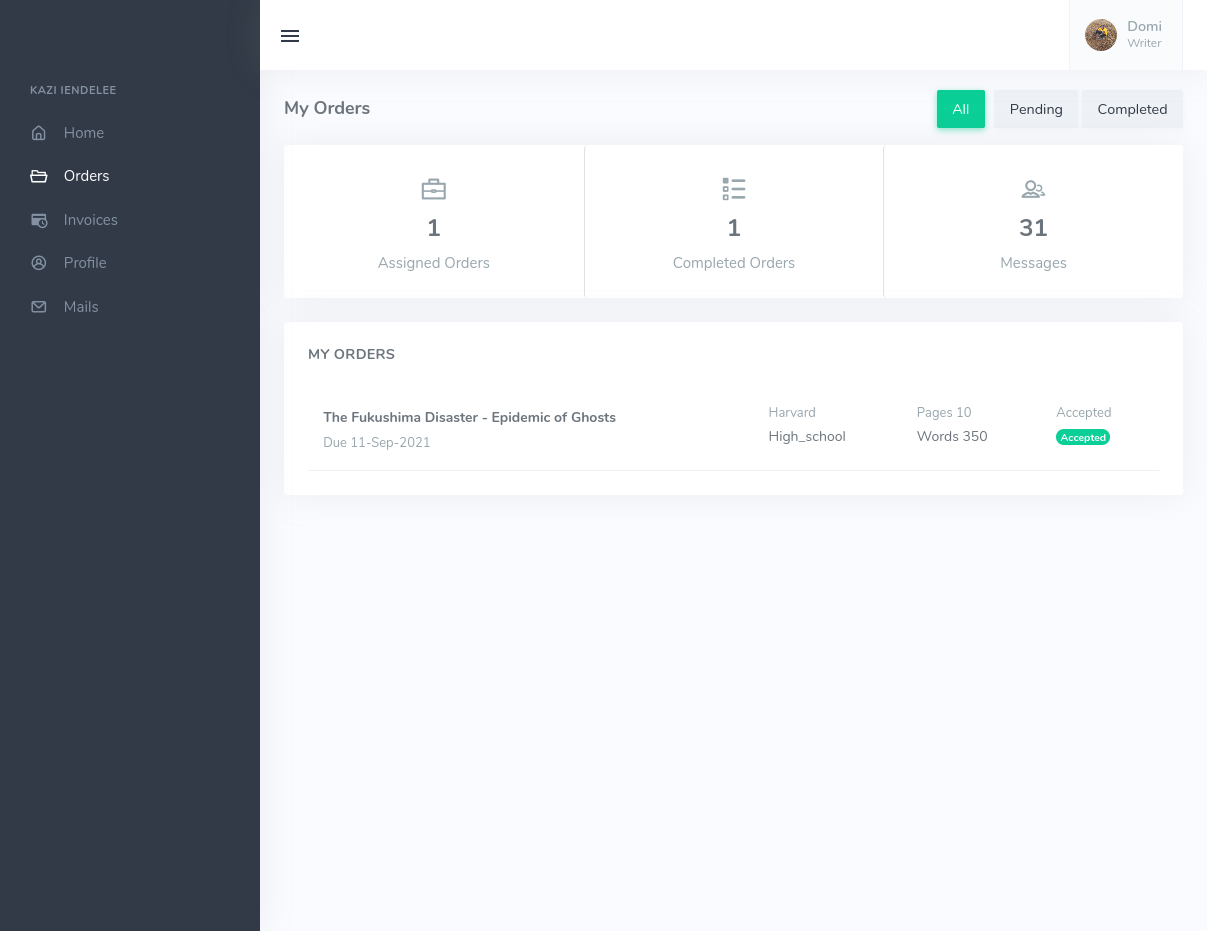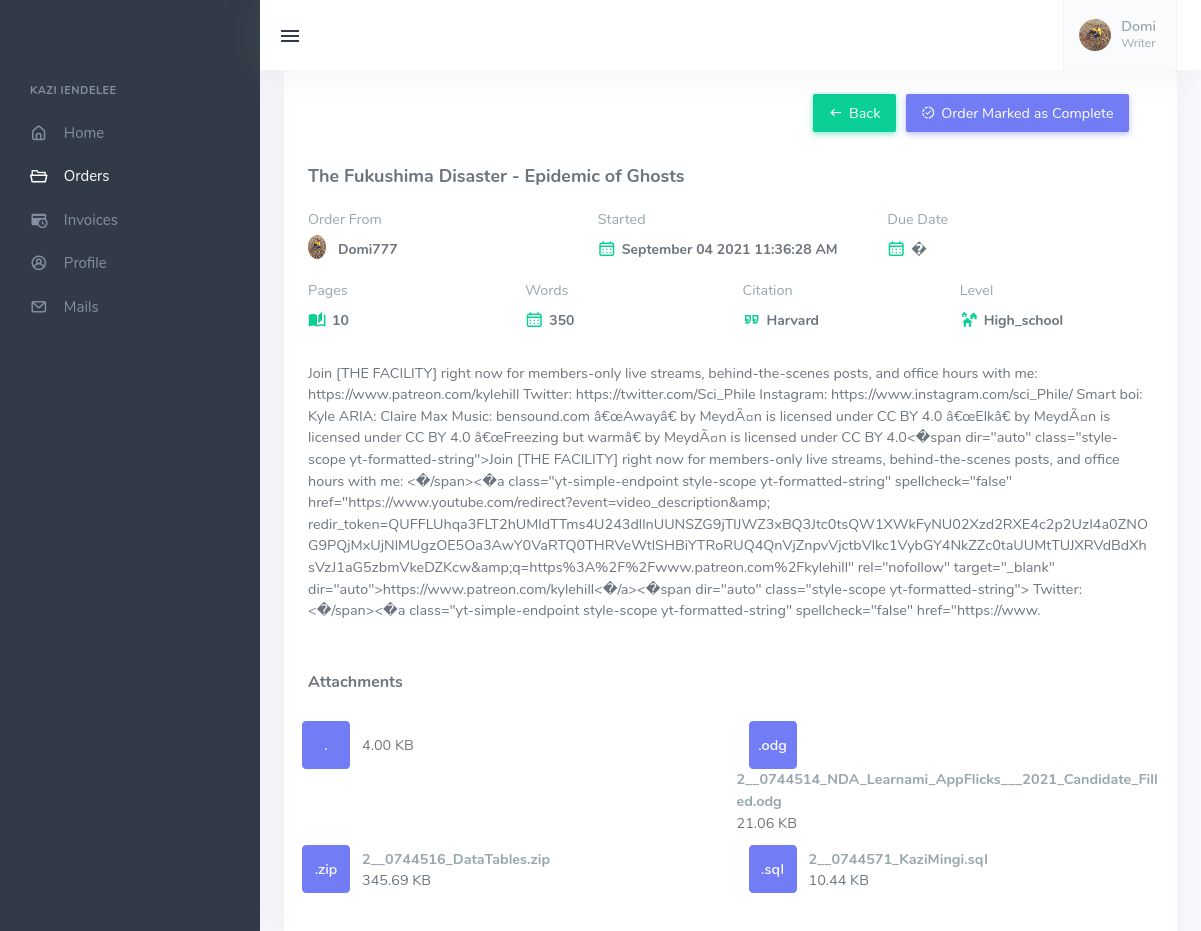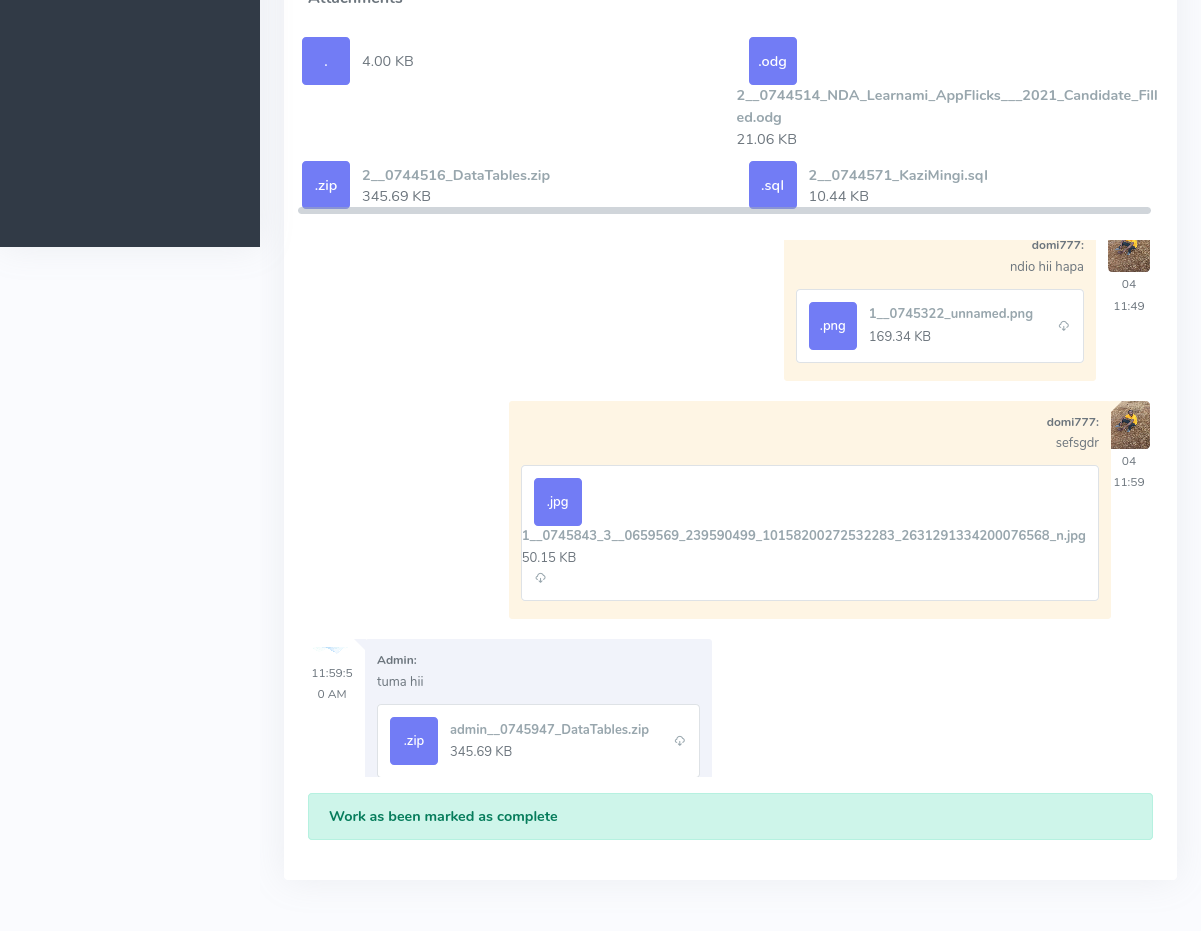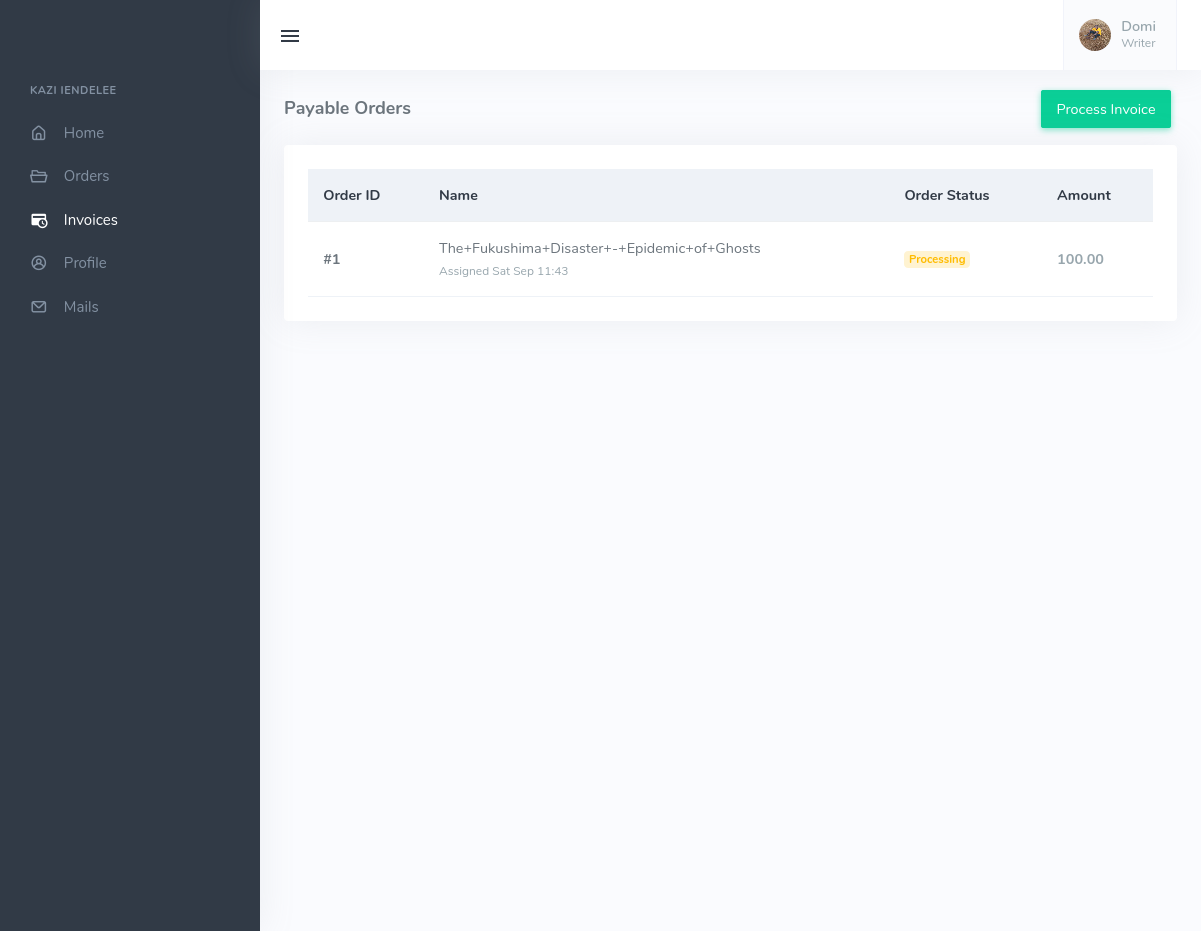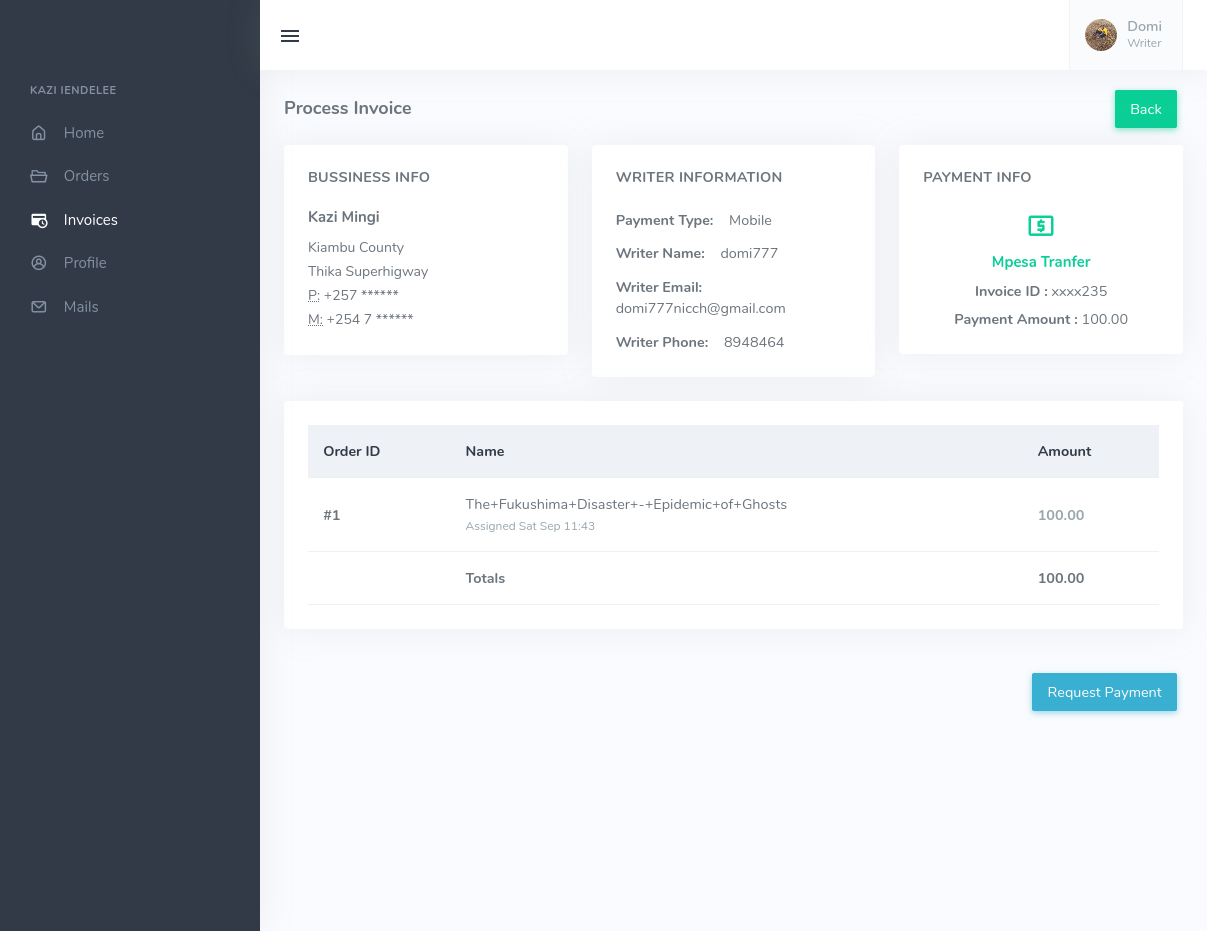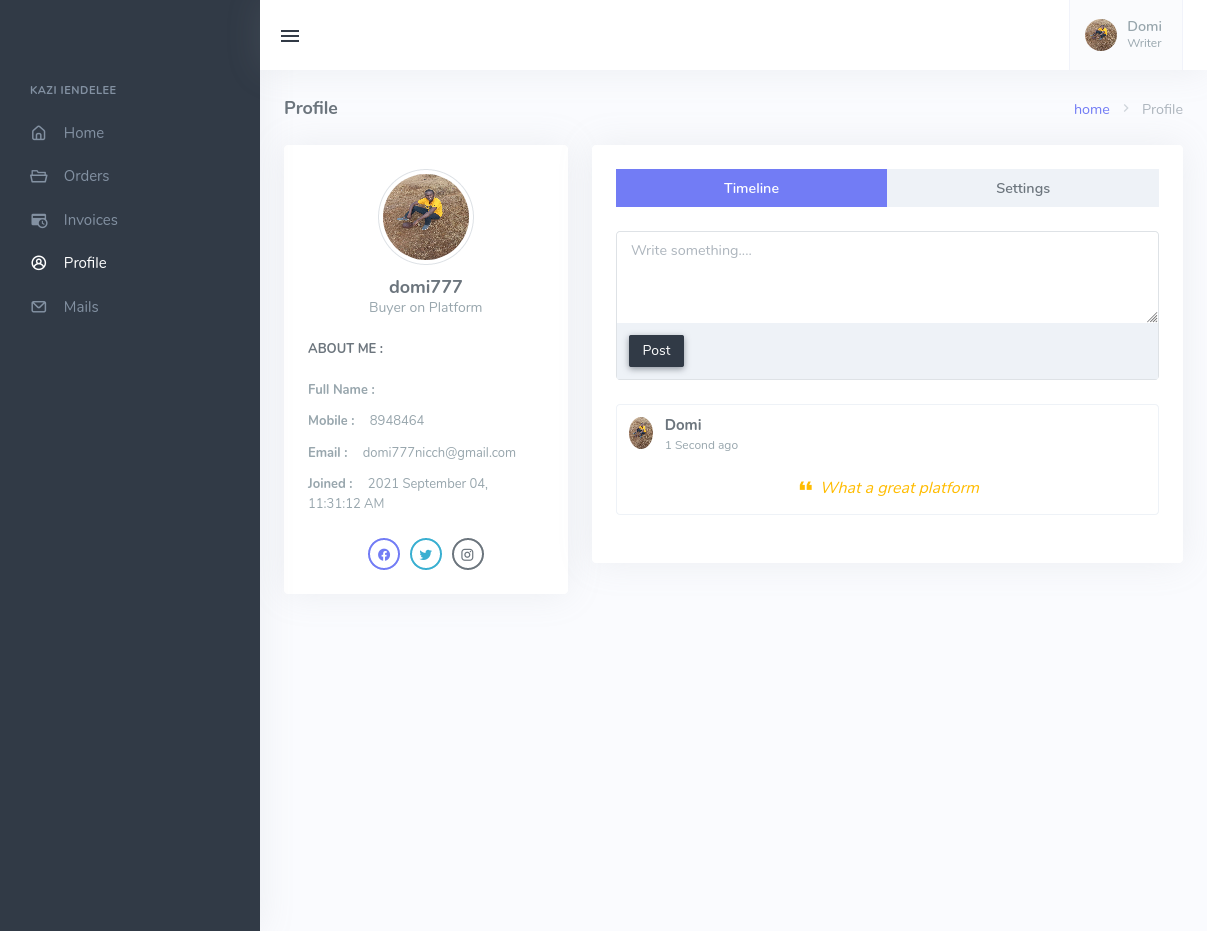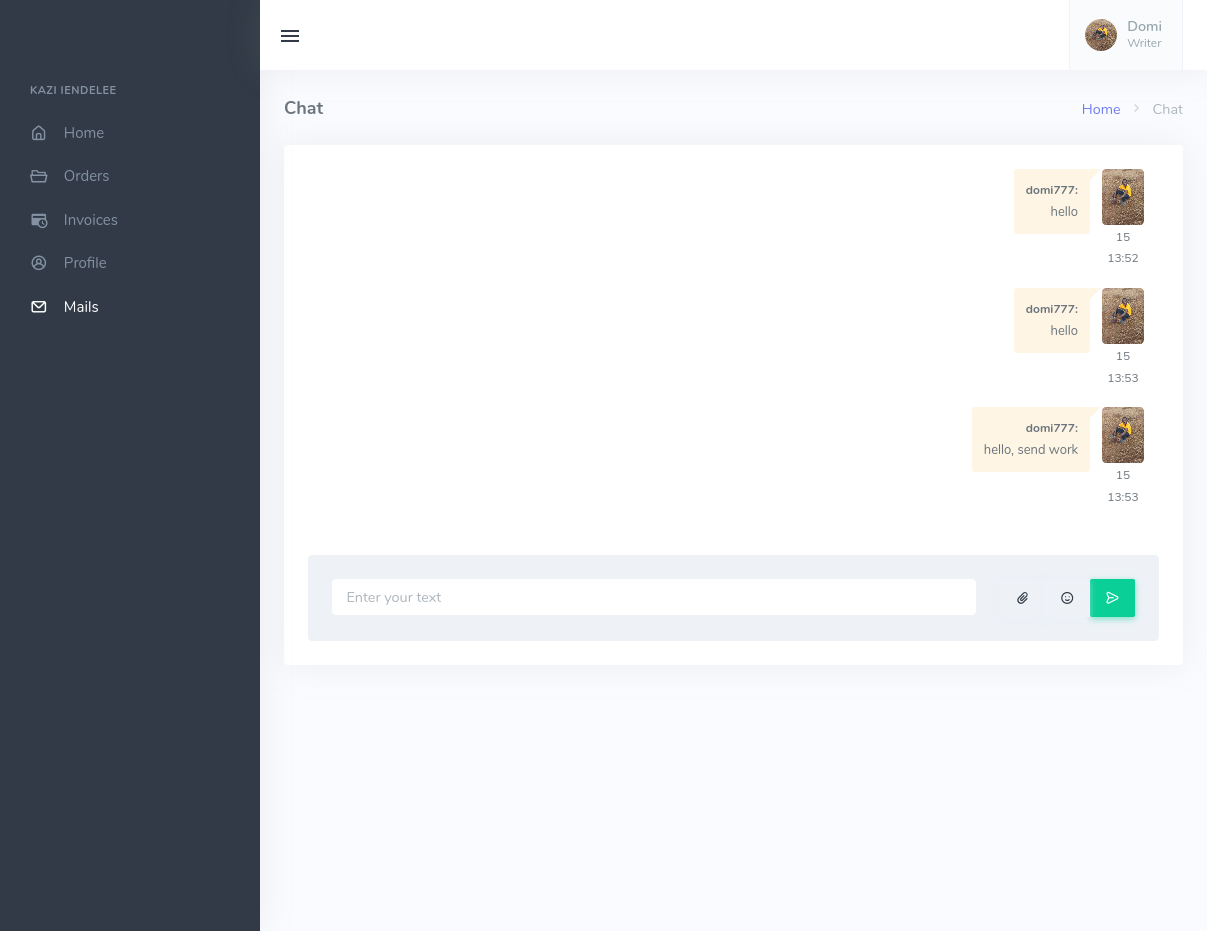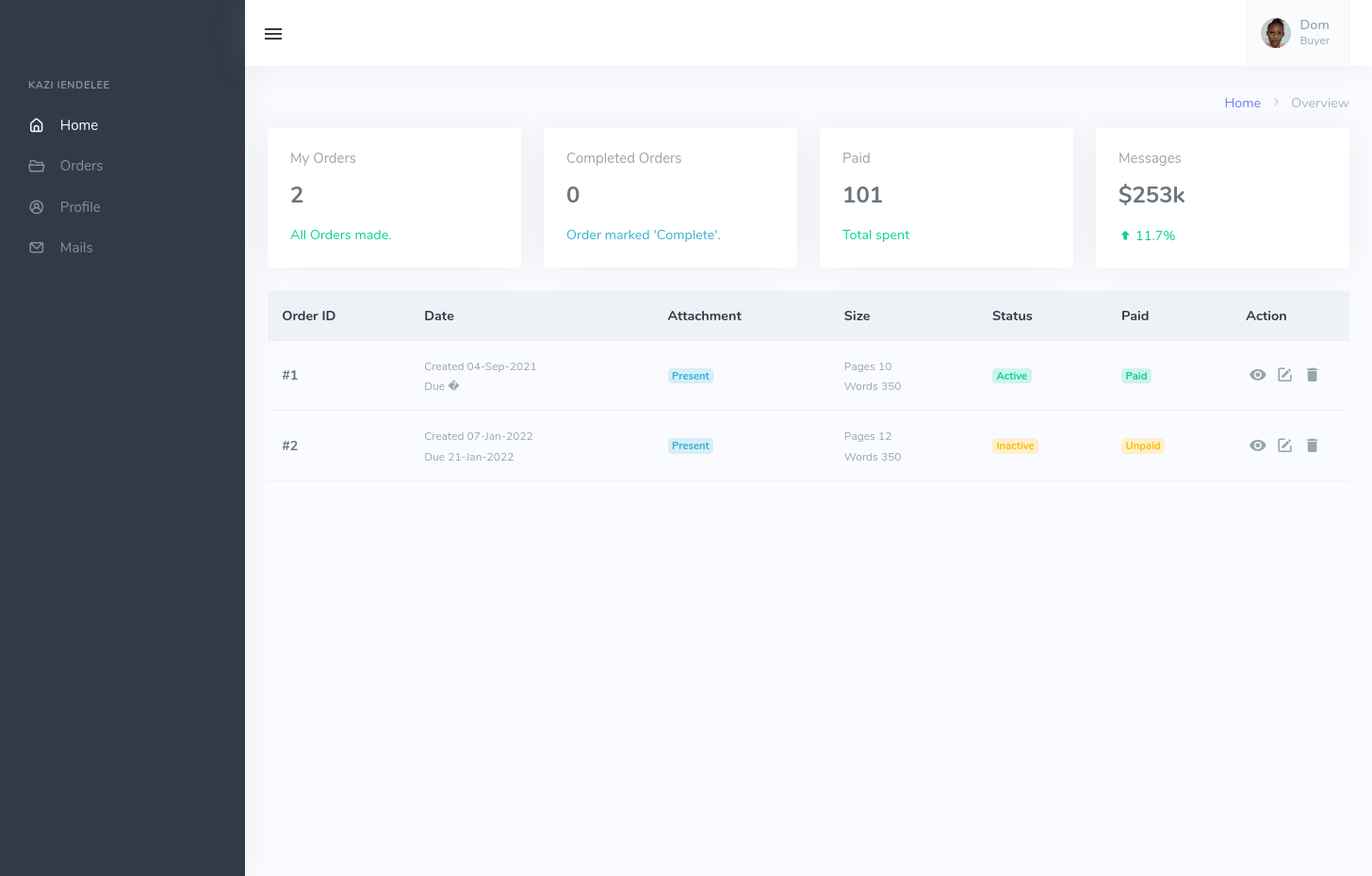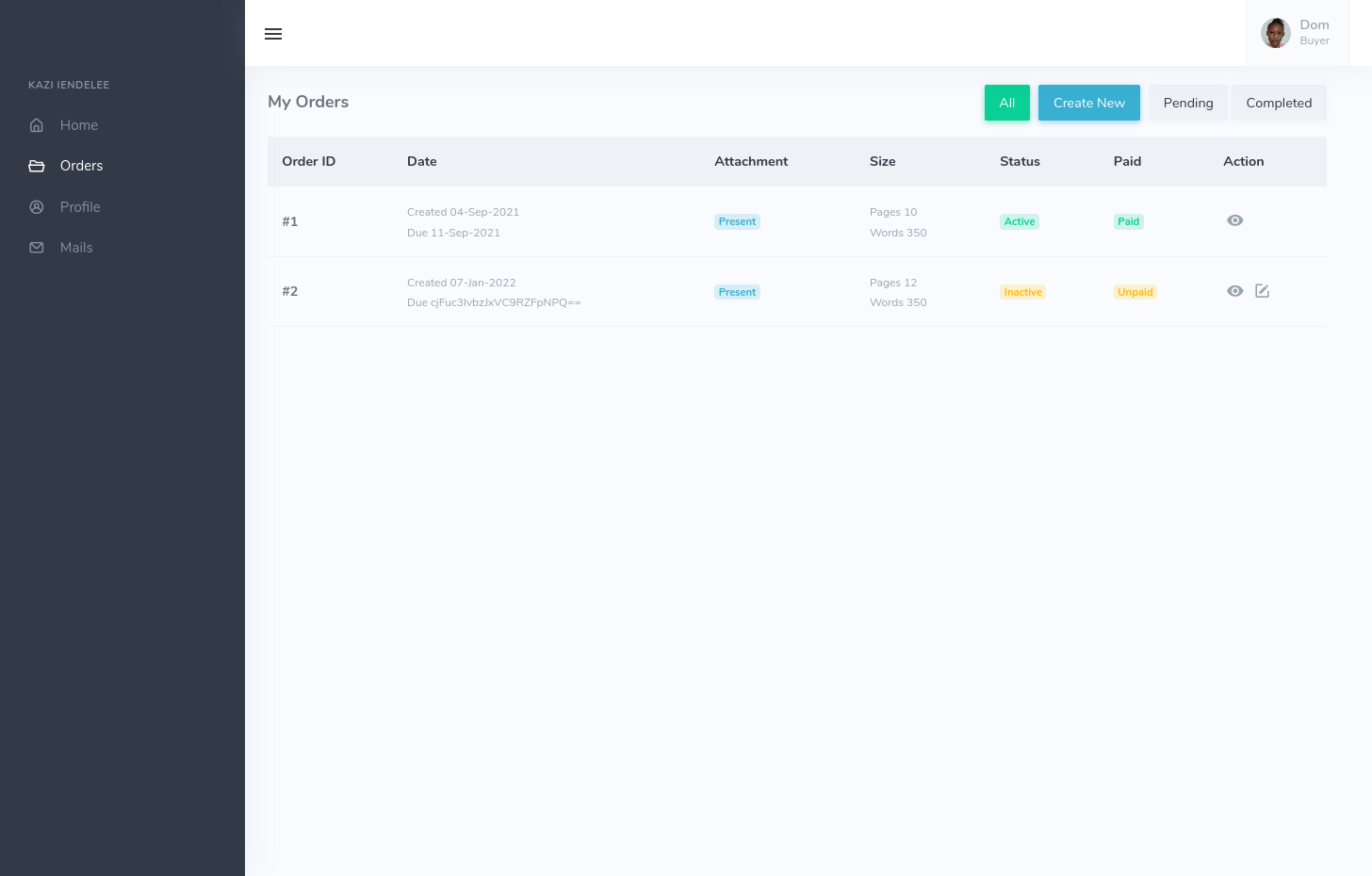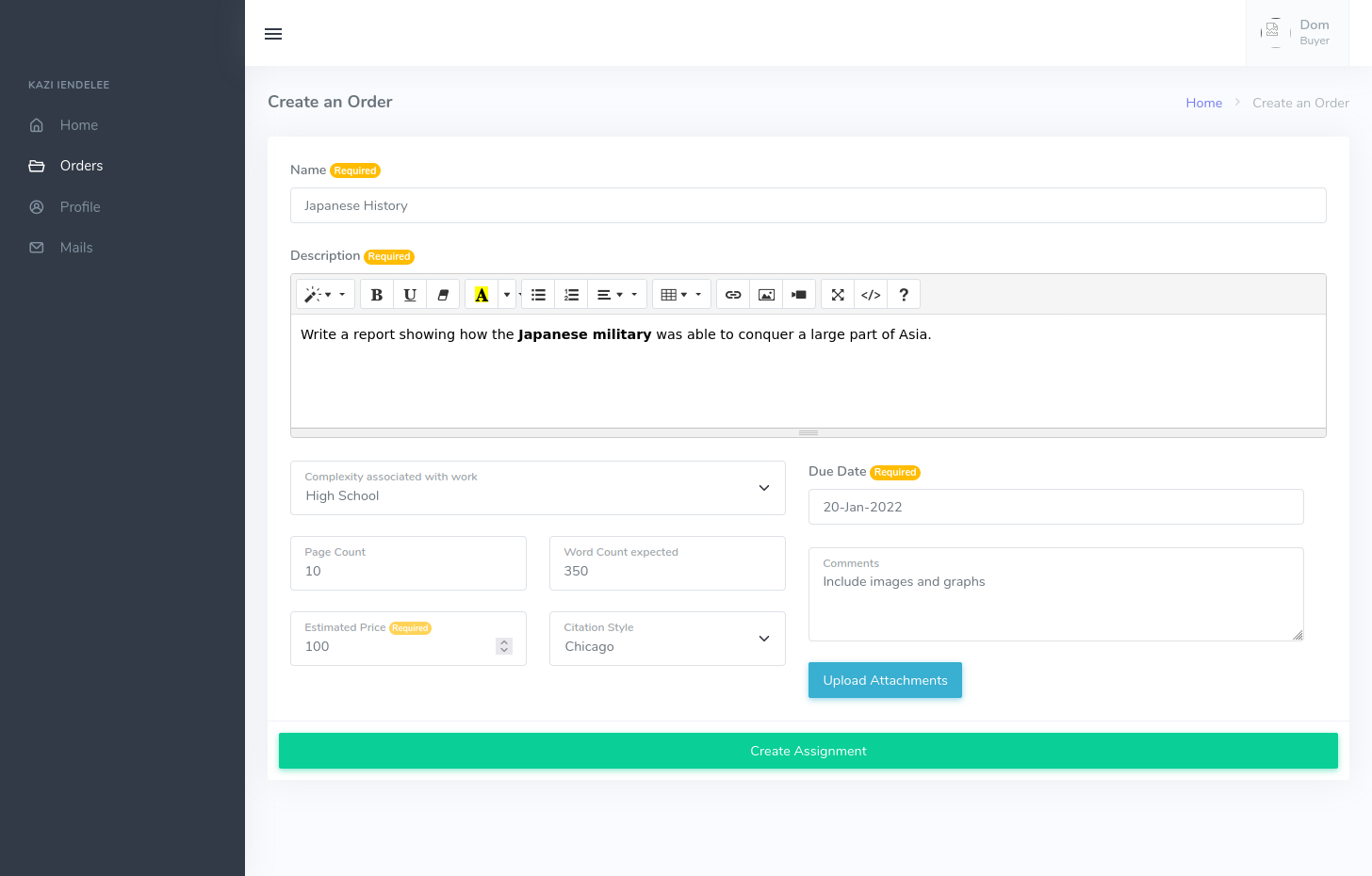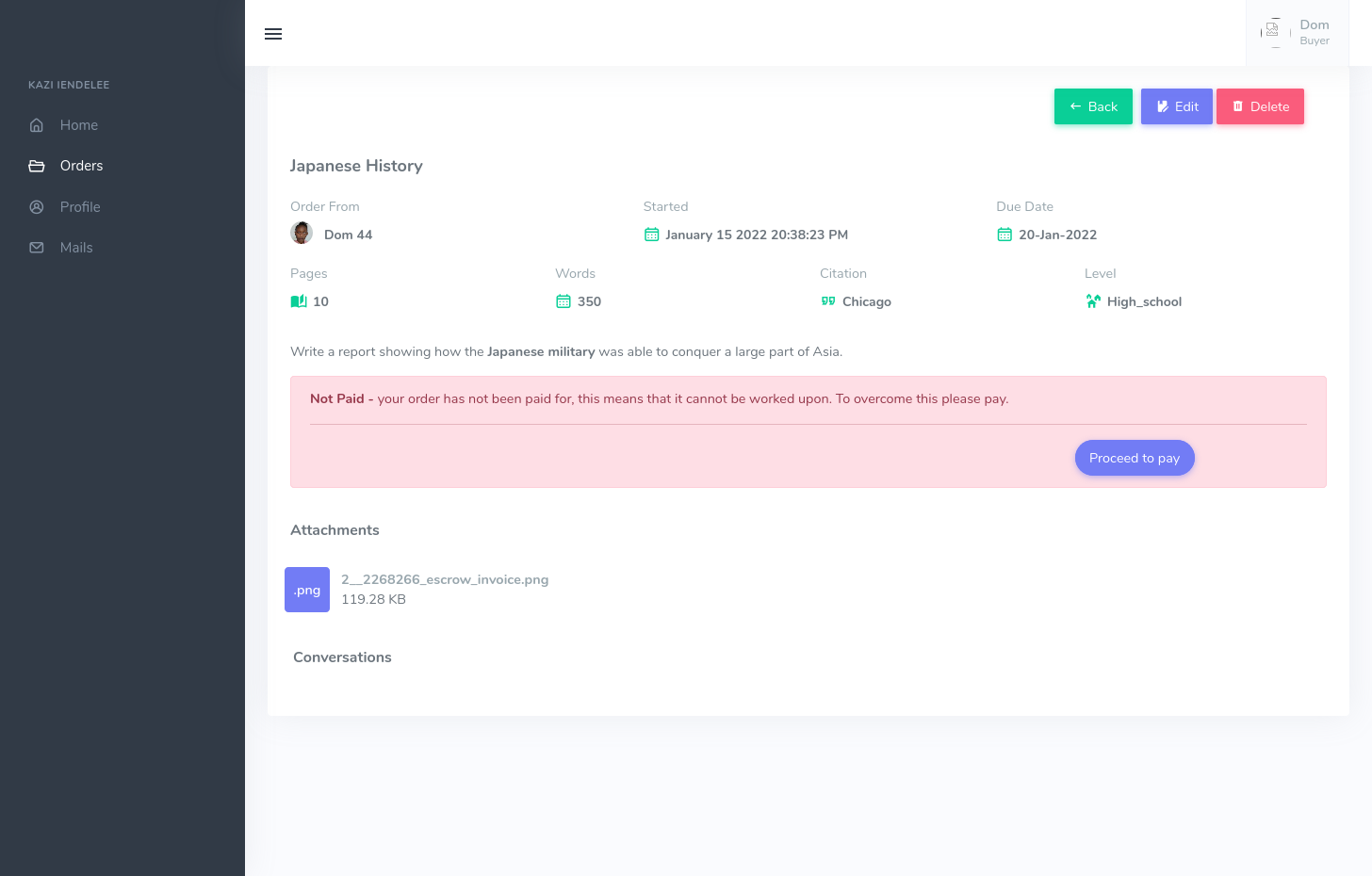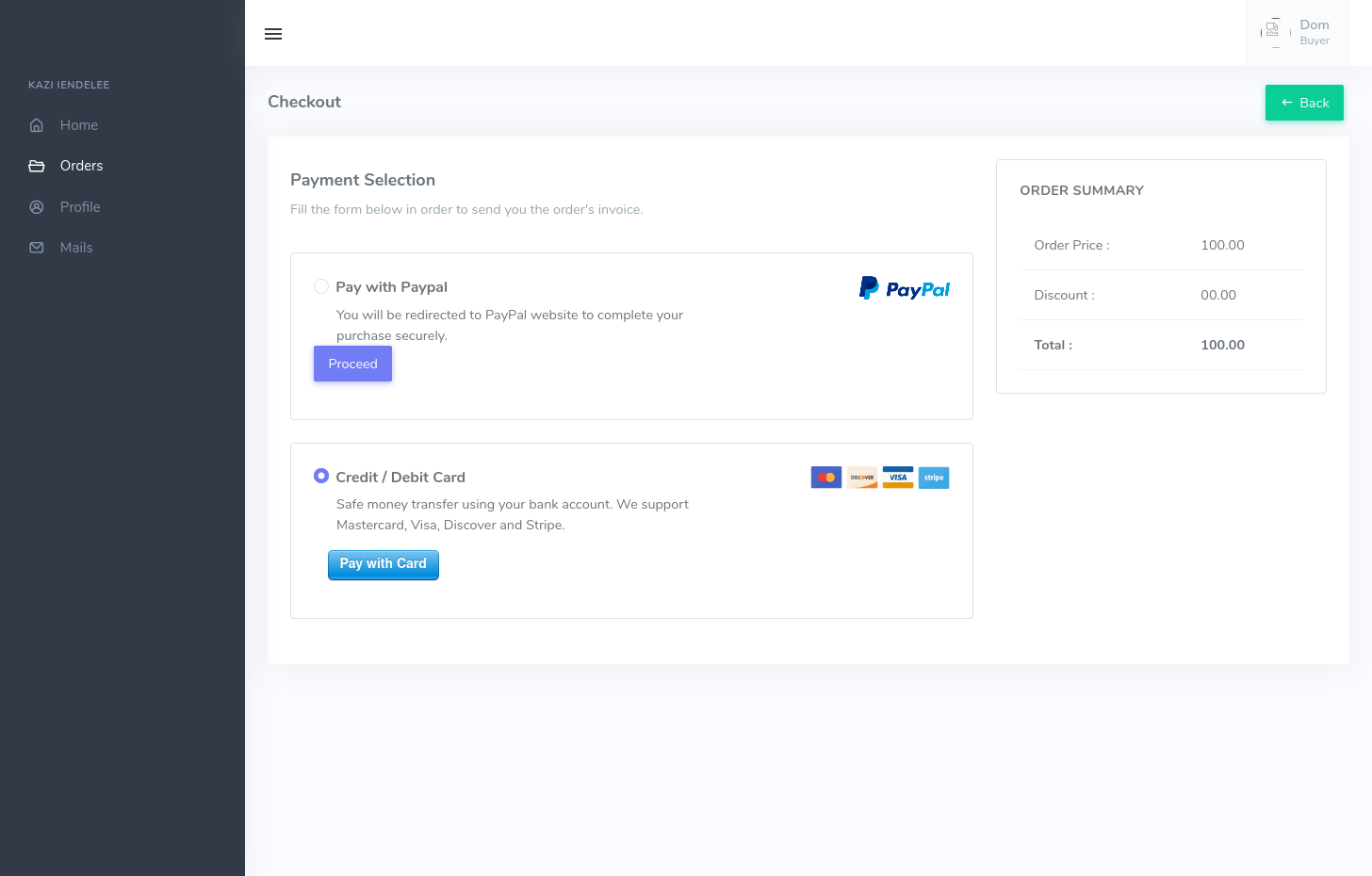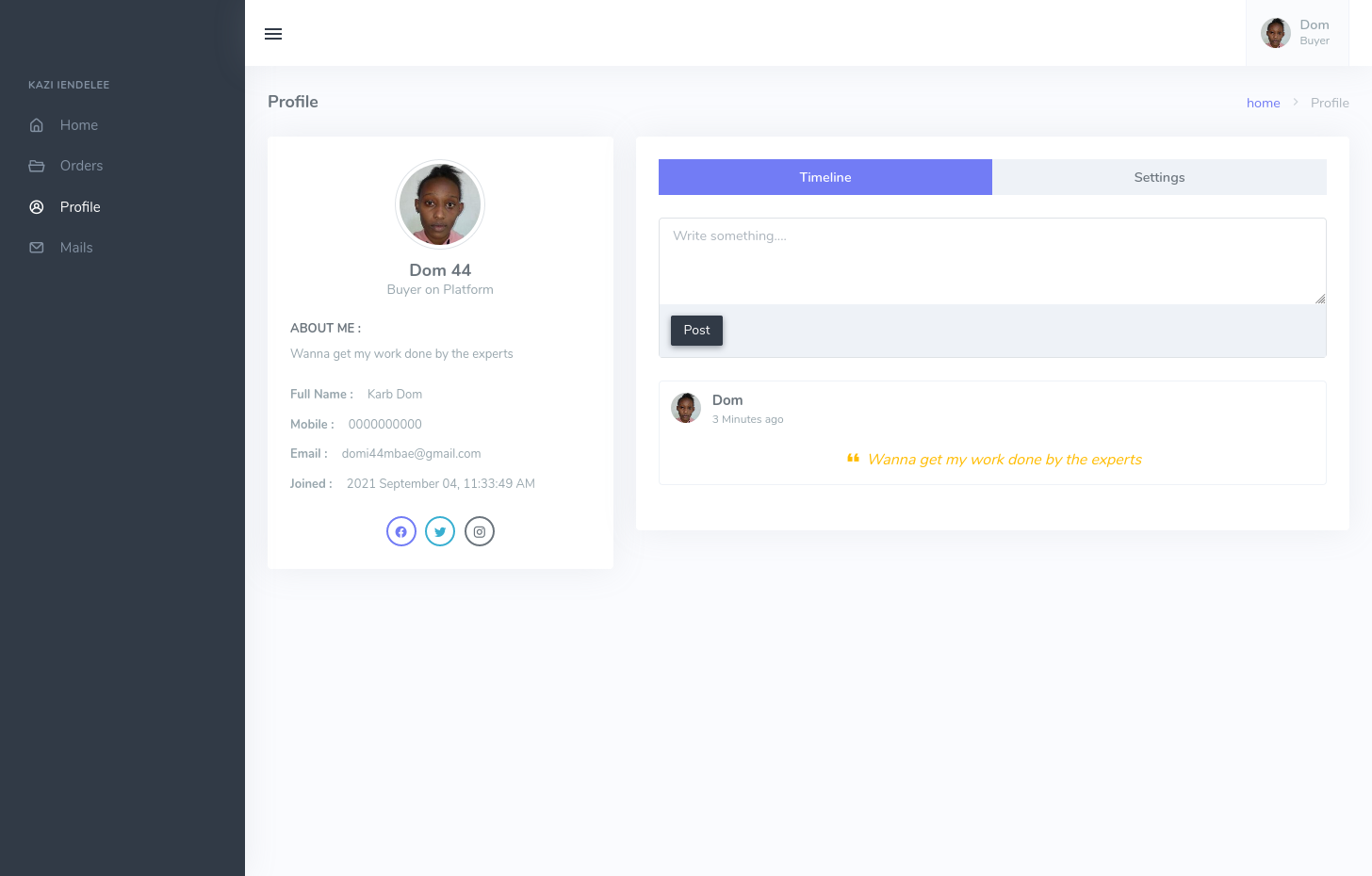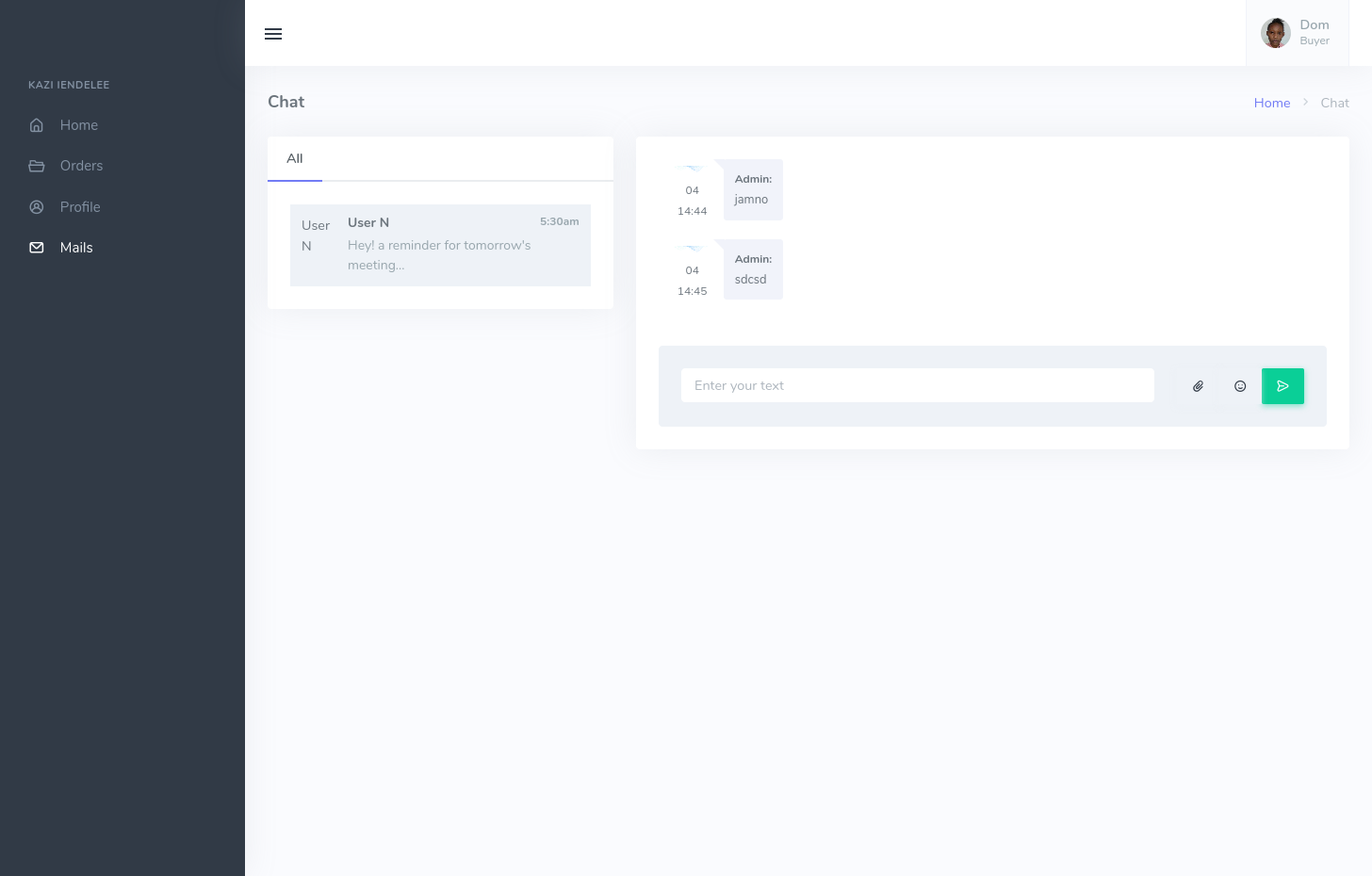Admin's View
Writer's View
Client's View
Project information
- Category: Web app.
- Project URL: http://kazi.tendollarwriters.com
Project Details.
To use this service you have to sign up first, both the person who wants their work done and the person who wishes to work on work that other people have submitted.
Once a writer sign in, the dashboard is present that shows the work that the admin have assigned to them. The dashboard lists all the work that has been done, or awaits for the writer to accept. Once a task has been assigned, the writer has the power to accept it or reject it, this makes the writers to only work on the tasks they deem simple and easy.
The writer once accept an order, they proceed to work on it and there is a feature that allows them to converse with the admin, this feature allows work to be sent once completed.
If the work done by the writer is sent to the client/buyer and they deem it done as they needed, the admin will be notified and the work will be marked as complete. The invoice is now processable by the admin.
The client/buyer has a dash that lets them see the orders they have created and a button that allows them to create a new order. The order they create can be worked upon when they pay for the order. Then it can be assigned by the admin to a writer who will work on it.